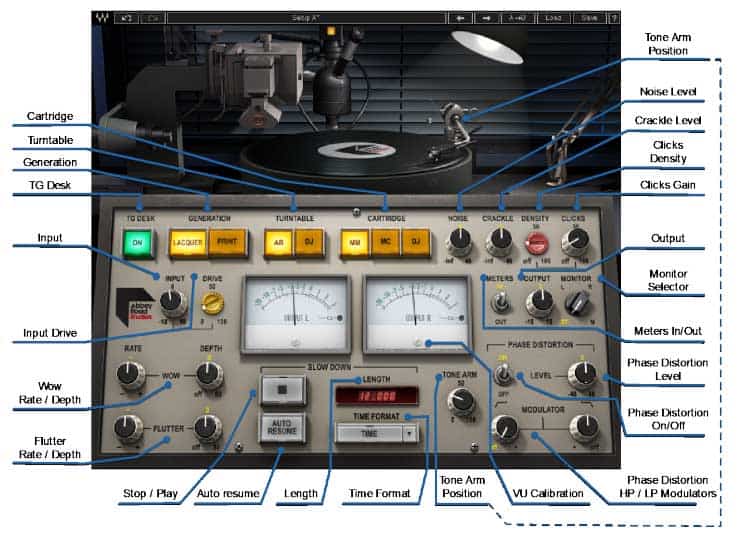How to Record Harmonica
January 21, 2021
How to use glue compression in mastering
November 3, 2021Abbey Road Vinyl Plugin Review. Best Lo-Fi Plugin?
If you’re looking for for a lo-fi sound plugin or just a nice and smooth analog sound addon to your mixing arsenal, Abbey Road Vinyl VST plugin might be just the thing you’re looking for.
We all know that vinyl is a niche market, but it’s also a growing one. And just as the popularity of analog processing gave rise to more and more sophisticated digital emulations of the colorful nonlinearities of tubes, transistors, and tape, the sound of vinyl is also being emulated digitally—that’s where Waves’ Abbey Road Vinyl plugin comes in.
The new Waves Abbey Road Vinyl plugin offers an impressive emulation of classic vinyl record playback. It has been modeled on real hardware from some legendary studios (including Abbey Road), so not only does it offer accurate analog-style controls for bias current and speed but you can even add wow & flutter effects like those that used to occur when playing records back in their heyday.
But is it right for you? Can you get the sound you want out of it? Let’s find out!
What is Abbey Road Vinyl plugin?
In simple word, Abbey Road plugin is a saturation VST plugin that adds a vinyl effect such as clicks and crackle to any audio signal. The Abbey Road Vinyl emulates the entire vinyl process, from mastering at their famous recording studio to pressing.
What is Abbey Road Vinyl plugin good for?
You can use this plugin for both mixing and mastering processes. Further down below I’ll show you video examples of Abbey Road Vinyl used in both mixing and mastering.
How to use Abbey Road Vinyl plugin?
To understand the actual use of the plugin I’ll first go through the interface and functions. The user interface might look complicated at first but I’ll cover every function in detail to get you going with it in no time.
Functions of Abbey Road Vinyl Plugin TG Desk
TG Desk

Here you can switch between AR (Abbey Road Turntable) and commercial DJ turntable. Switch affects the sound so make sure to test this option too.

Here you can switch between different cartridges with different sound.
MM (Moving Magnet) – Abbey Road cartridge with a classic sound of 1980’s
MC (Moving Coil) – modern. high end cartridge
DJ – this cartridge represents a sound of modern, midrange needle

Here is where you can add the real vinyl sound to your audio by adding Noise, Crackle and Clicks.
The controls here are really good and you can get the exact vinyl artifact added without much trouble.

You know when you pause the record and you get that slow down effect? This is exactly what this section of the plugin does.
In Length settings you can indicate how long the effect should last for.
Stop/Start and Auto Resume is self explanatory.

Phase distortion panel controls the amount of phase distortion added to the sound. Modulators shape the character of the phase distortion by determining which frequency of the signal will be removed.

Here you can control Wow and Flutter effects which triggers irregularities in vinyl pressing. Interesting effect but be careful to not over do it.
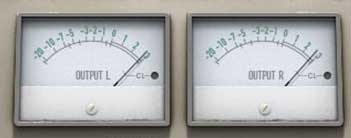
The last set of controls are VU meters. With the screw in the middle you can control the headroom.
Is Abbey Road Vinyl plugin good for mixing?
Abbey Road Vinyl vst is not your usual mixing plugin and if you’re looking for very clean sound it might not be the one you should use. But, it might be pretty surprising when used on a specific instruments.
In the following sections I’ll show you how I used Abbey Road Vinyl plugin in mixing bass, vocals, drums and this plugin performed in my mastering test too.
When I start with a new plugin I like to use templates that comes with the product. The templates are a good starting point until you get accustomed with the product.
Mixing bass
Let’s start with testing the plugin on a bass track.
We obviously adding a analog/vintage sound to it so you should not expect a clean, DI sound.
Watch the video below to see how Abbey Road Vinyl behave when put on a bass track.
As you can hear the plugin can give very interesting, dirty kina feel.
If you’re looking for a clean sound this isn’t the plugin for it.
Let’s see how would it work on vocals.
Mixing vocals
Don’t think anyone would choose a vinyl saturator plugin to be added to the vocal track and I personally didn’t expect much from it.
I did put it to the test anyway.
This was pretty much exactly what I’ve expected from it – not clean enough to use in the mix UNLESS you’re looking for this kind of sound
Mixing drums
Drums can actually benefit from adding vinyl style effect to them. Sometimes it’s exactly what you need in your mix.
I’ve added Abbey Road plugin on the group of drums to see how would that sound. Video below.
I really like how this plugin works on drums.
Snare get’s nice saturation, hats are getting interesting feel to them too.
It’d definitely work well with lo-fi genres or rock type tracks.
Is Abbey Road Vinyl plugin good for mastering?
Using Abbey Road Vinyl plugin in your mastering chain might not be your everyday choice but with the right genre this VST plugin can really add a character you need.
Below you can watch how this plugin works in mastering test
As I’ve mentioned in the video – good for certain types of genres like jazz, hip hop or lo-fi.
Is Abbey Road Vinyl VST worth it?
Considering very low price (at the time of writing $35.99) and the versatility of the use, this plugin can be an excellent addon to any one looking for a bit of saturated, vinyl like sound.
If you’re lo-fi, hip hop or a sound designer this plugin will definitely find it place in your VST arsenal.
A bit of Abbey Road Studios history
The Abbey Road Studios, a few minutes walk from the world-famous Abbey Road crossing in north London, are used by some of the most famous bands and artists to record music.
Between 1929 and 1967 (including two world wars!), it was known as EMI Studios. It is unclear who they were named after; one story is that they took their name from an adjacent church.
The building contains two studios: Studio One and Studio Two, as well as various administrative offices, including those of the company founded by the Beatles in 1969 to invest their earnings from song rights and merchandising royalties after they disbanded — Apple Corps Ltd..
It has been regarded as “the world’s most famous and most influential recording studio”.
Features
- Precise model of the original vinyl cutting and playback gear at Abbey Road Studios
- Choose between acetate master and printed vinyl pressing
- 2 turntables, 3 cartridges
- Slow-down/stop turntable mechanism
- Control tone arm position for variable frequency response/distortion
- Add phase distortion; noise, pops and crackles; wow and flutter; modulation
- Run the sound through Abbey Road’s EMI TG12410 mastering desk
I’m Tom S. Ray and I’m head mastering engineer at Audio Unity Group. I also hold a bachelor with honours degree in music from Kingston University in London, I lecture mastering to students in Edinburgh College and to my online students via my Mastering Mastery audio mastering online course.