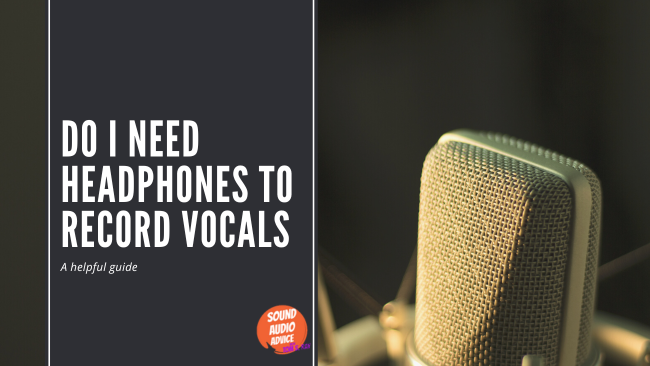Can You Wear Headphones And Glasses
March 26, 2023
Do You Need An Amp For 80 Ohm Headphones
March 26, 2023Do I Need Headphones To Record Vocals
Are you an aspiring singer or musician looking to record your vocals? Are you wondering if headphones are a necessity for recording? If so, then this article is just what you need! Here we will explore the question of whether or not headphones are needed when recording vocals. We’ll look at the pros and cons associated with using headphones and provide helpful tips for getting great sound quality without them. So, if you’re ready to find out more about how to record outstanding vocals without needing headphones, read on!
Types Of Microphones
When it comes to recording vocals, the type of microphone used is essential. There are several options available, each with their own benefits and drawbacks. Dynamic microphones are best suited for live performances because they can handle high sound pressure levels without distorting the signal. Condenser mics tend to be more sensitive and produce a higher quality sound than dynamic mics. They require an external power source like phantom power in order to operate correctly. Ribbon mics offer excellent detail but do not handle loud sounds well due to their low output level. Each mic has its own unique characteristics that should be considered when selecting one for vocal recording. The choice depends on your individual needs and preferences. With this knowledge, the next step is understanding the advantages of using headphones while recording vocals.
Benefits Of Using Headphones
Yes, it is recommended to use headphones when recording vocals. Headphones allow you to hear the sound you are creating more accurately and with greater detail than speakers. This will help ensure that your recordings are of a higher quality. Additionally, using headphones can reduce background noise interference since they provide an isolated listening environment.
Another benefit of wearing headphones while recording vocals is that they can create a sense of focus and privacy in the studio space. When you’re not distracted by external noises or feedback from speakers, you can concentrate fully on your vocal performance and take longer to refine it without worrying about other sounds getting in the way.
Using headphones also ensures that what you’re hearing is exactly what’s being recorded; this allows for better monitoring during takes so that any errors or mistakes can be quickly corrected. With all these benefits, there’s no doubt why investing in good-quality headphones is essential for achieving top-notch vocal recordings. Setting up your equipment properly will further maximize the results of your efforts.
Setting Up Your Equipment
When recording vocals, one of the most important pieces of equipment you need is headphones. Headphones allow you to hear what your mic is picking up, and they also help isolate your voice from any background noise. Here are some items that can help ensure a successful recording session:
- A quality pair of headphones with closed or semi-closed back design
- An audio interface or USB microphone for digital recordings
- Some type of acoustic treatment in the form of soundproofing material or foam panels
Once these components have been set up properly, it’s time to adjust levels and settings on your device to make sure everything sounds right. This will involve finding the perfect balance between gain and headroom as well as setting appropriate EQ filters.
Adjusting Levels And Settings
Adjusting levels and settings when recording vocals is essential for getting a great sound. There are several different variables to consider before you begin, and understanding them can help improve the quality of your recordings.
| Variable | Description | Benefits |
|---|---|---|
| Headphones | Wearing headphones will allow you to hear yourself as you record. This allows you to monitor your vocal performance in real-time. | Improved accuracy while recording, better control over dynamics and intonation |
| Mic Placement & Positioning | Where the mic is placed relative to your mouth affects how it records your voice. Generally speaking, the closer the mic is to your mouth, the more focused and intimate the sound will be. Conversely, placing the mic further away gives a wider, fuller tone with less detail but greater presence on certain frequencies. | Ability to create a particular sonic character for each track or song by adjusting placement accordingly. |
| Volume Levels & Settings | Adjusting volume levels helps prevent distortion caused by clipping (when too much input signal reaches the recorder). Additionally, using compression during tracking may help reduce inconsistencies within takes that would otherwise require correcting later in post-production editing. Compression also adds extra body or ‘punch’ to tracks which can make them sound bigger than they actually are. | Enhanced clarity between instruments/tracks without sacrificing overall loudness; improved consistency from take-to-take; enhanced impact of final mix . |
These three variables should all be taken into account when setting up for a vocal recording session – especially if you’re looking for professional results. With proper consideration given to these factors, you’ll have a good starting point towards achieving an excellent sounding recording every time! As such, it’s important not only to understand what kind of equipment works best for your setup but also how specific adjustments can affect the end product so that you can get optimal results with minimal effort spent tweaking knobs and dials along the way! From here we can move onto techniques used specifically to enhance audio quality once everything has been recorded correctly.
Techniques To Improve Audio Quality
Having adjusted your levels and settings, it’s now time to focus on improving the audio quality. To record vocals with professional-level sound, there are a few techniques you should keep in mind:
- Listening for background noise:
- Use headphones to monitor any unwanted noises that may be interfering with the recording. If necessary, locate the source of the noise and remove it from the room or add some acoustic treatment solutions such as foam panels or diffusers.
- Utilize software tools like a noise gate or high-pass filter to reduce low-end rumble or hiss.
- Optimizing microphone position:
- Find an optimal distance between your mouth and mic as well as an ideal angle to capture balanced vocal tones without too much proximity effect – use trial and error until you find what works best for both your voice and equipment.
- Experimenting with different placements of acoustic absorption materials (like blankets) around the room can help create a more natural sounding space.
By understanding how to identify potential problems that could affect audio quality, you have taken one step closer towards achieving clean recordings with clarity. Now let’s look at ways we can enhance our vocal tracks even further by utilizing tips for recording vocals with a microphone.
Tips For Recording Vocals With A Microphone
Headphones are not required for recording vocals, however they can be very beneficial. Listening to your voice back with headphones allows you to hear yourself clearly and make adjustments if needed. It also helps prevent feedback into the microphone from monitors or speakers in the room. When selecting a pair of headphones, make sure that they fit comfortably on your ears so that you don’t miss any details while listening back to recordings.
In addition to wearing headphones during vocal takes, it is important to set up the right environment for recording. Make sure there aren’t loud noises coming from outside the studio or other rooms in the house. You want an isolated area where noise won’t interfere with your session. Additionally, acoustic treatment can help reduce unwanted reverberations and echoes that may occur when singing into a microphone without proper soundproofing techniques being used.
These tips will help ensure that you get great sounding recordings no matter what type of microphone or headphones you use. With careful planning and preparation before each session, you’ll be able to capture good quality audio every time. Onwards now to reducing noise and echo for optimal results!
Reducing Noise And Echo
When recording vocals, it’s important to reduce any unwanted noise or echo that could compromise the quality of your track. Headphones can help you do this by allowing you to hear yourself more clearly and make adjustments as needed. However, they are not necessary in order to achieve good sound quality.
| Technique | Advantage |
|---|---|
| Acoustic foam panels | Reduces reverberation caused by sound reflecting off walls and surfaces |
| Microphone placement | Can be used to isolate sounds from other sources while still capturing clear audio of what is being recorded |
| Soundproofing material | Absorbs sound waves before they reach the microphone, eliminating background noises and interference |
| Noise gate plugins | Eliminates low-level hums and whistles when recording near electrical equipment such as computers or power outlets |
With these techniques, you can create a clean sound environment for vocal recordings without needing headphones. Additionally, setting up a pop filter in front of the microphone will also help to remove plosives (unwanted popping noises) from your recordings.
By taking the time to properly prepare your space before recording, you’ll be able to capture high-quality vocals with minimal effort. This sets the foundation for isolating specific parts of the track – like lead vocals – so each element stands out on its own.
Isolating The Vocal Track
With the right techniques, you can significantly reduce noise and echo in your recordings. But how do you then isolate a vocal track? Having proper headphones is essential for this task.
Headphones allow you to hear the nuances of each sound within the track which helps when isolating specific elements like vocals or instruments. They give you more control over what frequencies to boost or cut without affecting other parts of the mix. This gives you an advantage when trying to pull out specific voices from a dense mix. Additionally, having good quality headphones also ensures that any changes made while mixing are accurately heard and implemented into the final product.
To ensure optimal results, it’s important to use closed-back headphones with studio-grade drivers that provide deep bass and clear highs at low volumes – especially if you’re recording in a large space where there may be potential issues with background noise. Investing in top-of-the-line equipment will make all the difference in capturing clean sounds and ensuring that your recordings stand out above the rest. With headphones providing clarity on every frequency level, it’s much easier to identify subtle details within complex mixes and achieve desired results quickly and efficiently.
Working with multiple tracks now becomes simpler since each layer can be isolated and worked on individually without interference from other elements within the mix.
Working With Multiple Tracks
When recording vocals, headphones are not always necessary. However, they may be helpful when trying to effectively record multiple tracks. With the right set up, you can easily isolate each track and reduce bleed between microphones or instruments. Here is what you need:
- Audio Interface – An audio interface will convert your microphone signal into a digital format that can be used by your computer. It also allows for multiple inputs so you can record more than one instrument at once.
- Monitor Speakers – Having monitor speakers will allow you to hear yourself while recording as well as check levels of other tracks in the mix.
- Headphones – While optional, having good quality headphones is essential if you want to accurately monitor your vocal performance without any interference from external sounds.
Having these three items will ensure that you have everything needed to confidently work with multiple tracks during recording sessions. From there, it’s time to move onto post-production editing where further adjustments can be made before finalizing the project.
Post-Production Editing
Post-Production Editing is an important part of the process when it comes to recording vocals. During this step, you’ll be able to adjust levels and polish your recordings into a professional sounding product. It’s also important to note that while headphones aren’t always necessary for vocal recording, they can certainly help you in post-production editing.
With headphones, you can hear all of the nuances in your recording more clearly, which allows for more precise adjustments during post-production editing. You’ll be able to better pinpoint any background noise or other unwanted elements in your track. This way, you can carefully tweak these issues until you have a perfect final result. Additionally, if there are certain parts of the song that need special attention from mixing and mastering engineers, having clean audio with headphones will allow them to do their job properly too.
Using quality headphones when working on post-production editing can make the entire process easier and provide a higher quality outcome than without them. Having good sound quality is key when creating professional sounding music projects!
Frequently Asked Questions
What Is The Best Type Of Headphones For Recording Vocals?
Headphones are an essential tool for recording vocals. Whether you’re a beginner or a professional, having the right type of headphones can make all the difference when it comes to capturing clean and crisp vocal recordings. So what is the best type of headphones for recording vocals?
The short answer is: closed-back circumaural headphones. These types of headphones provide sound isolation which helps keep out any external noise that can interfere with your recording session. They also offer better bass response than open-ear models and help prevent audio leakage from getting into other tracks during multi-track mixing sessions. Closed-back circumaural models also tend to be more comfortable than on-ear designs, making them ideal for longer tracking sessions.
When choosing headphone models, look for ones that have a flat frequency response range so that they don’t color your recordings in any way – this will ensure that you get accurate results every time. Additionally, many pro studios opt for higher end models as these often come with features like replaceable ear pads or detachable cables, giving you more flexibility and control over your sound.
No matter what kind of budget or experience level you bring to the table, there’s sure to be an appropriate set of headphones available for you to use when recording vocals – just take the time to evaluate your options carefully before committing!
How Can I Add Reverb To My Vocal Track?
Adding reverb to your vocal track is an important part of the production process. It helps give your vocals a natural and polished sound, while also helping them fit in with the instruments. If done correctly, it can make all the difference in how professional and enjoyable your recording sounds.
There are several ways to add reverb to your vocal track, depending on what type of audio equipment you have available. Many people use digital plugins or hardware units that allow for adjusting different parameters such as decay time and pre-delay. You can also use physical space by setting up multiple microphones to capture the reverberations in a room, or using acoustic foam panels to create artificial reflections. Whichever method you choose will depend on the budget and complexity of your project.
No matter which approach you take, it’s important to remember that less is often more when working with reverb. Too much reverb can muddle the clarity of your mix, so start off by adding just enough until everything fits together nicely without becoming too cluttered or muddy sounding. Experimenting with different settings and techniques will help you get creative and find the perfect balance for your project!
How Can I Reduce Background Noise In My Recordings?
Recording vocals at home can be a challenge, especially when it comes to minimizing background noise. To ensure that your recordings sound professional and of the highest quality, following these tips will help you reduce any unwanted sounds in your vocal track.
Firstly, you should invest in good recording equipment such as an audio interface or USB microphone with low self-noise. This ensures that the input signal is high enough for minimal background static. Additionally, make sure to use headphones while recording so that other noises don’t interfere with what’s being recorded.
Secondly, find a suitable area in which to record by limiting external distractions like traffic outside and household appliances running. A quiet room without too much reverberation works best for this purpose. Here are some key things to consider:
- Place foam padding on walls to absorb sound reflections
- Set up a pop filter between yourself and the mic to prevent plosives
- Be aware of air conditioning systems or cooling fans
- Close windows and doors during recording sessions
Finally, take advantage of software tools available to further enhance your recordings. Noise reduction plugins can be used within most digital audio workstations (DAWs) to remove any remaining hiss or hum from the vocal track. Also keep an eye out for frequency masking where certain frequencies overlap each other resulting in muddiness – applying EQ cuts here may improve clarity dramatically! All these techniques combined will allow you to create clean sounding recordings every time.
What Is The Recommended Signal-To-Noise Ratio For Recording Vocals?
When recording vocals, one of the most important considerations is achieving a good signal-to-noise ratio (SNR). This refers to the difference in level between the desired sound and any background noise. Generally speaking, the higher the SNR, the better your recordings will be.
Achieving an appropriate signal-to-noise ratio for vocal recordings can be difficult because it requires you to adjust levels and mic placement carefully. To ensure that your signal is being picked up clearly without interference from outside noise sources, it’s best to use high quality equipment with plenty of headroom. Additionally, using headphones while recording vocals can help minimize unwanted external sounds seeping into your recordings and affecting their quality.
It’s recommended that recorded vocals should have a minimum SNR of 60 dB or more. When working in noisy environments where this may not be achievable, try placing acoustic foam around the microphone or setting up a separate room for recording purposes if possible. Keeping track of gain levels throughout your session and reducing them when necessary will also help improve audio clarity and overall SNR results.
How Can I Record Vocals On A Budget?
Recording vocals on a budget can be tricky, but it’s definitely possible. With the right equipment and know-how, you can produce high quality recordings without breaking the bank.
The most important things to consider when recording vocals on a budget are your microphone and soundproofing techniques. A good quality condenser mic is essential for capturing clear vocal recordings – however if you don’t have one in your budget, then look into dynamic mics as an alternative. It’s also important to reduce external noise interference as much as possible; this could mean something simple like using foam panels around your studio or investing in some acoustic treatment gear such as bass traps or diffusors.
Finally, make sure that you take advantage of free digital tools available online. Recording software programs like Audacity provide all the basic features of more expensive DAWs (Digital Audio Workstations), while plugins like EQs and compressors allow you to manipulate sounds further after recording. With these resources at hand, there’s no reason why anyone should struggle to record great sounding vocals on a budget!
Conclusion
In conclusion, recording vocals is a great way to add something special to your music. Whether you’re on a budget or looking for the best sound quality possible, having the right headphones can make all the difference. With some research and preparation, you should be able to find the perfect pair of headphones that will help bring out the full potential of your vocal recordings.
By taking into account background noise levels, signal-to-noise ratio requirements and adding reverb when necessary, you’ll be able to produce professional sounding tracks with ease. Furthermore, if you are on a tight budget there are still plenty of options available in terms of affordable yet high-quality headphones.
At the end of the day it’s important to do what works best for you and your specific needs – so don’t feel like you have to break the bank just to get good results! By following these guidelines and doing some trial and error experimentation, I’m sure you’ll be able to achieve excellent results without spending too much money on expensive gear.
Thanks for reading.
Tom
I’m Tom S. Ray and I’m head mastering engineer at Audio Unity Group. I also hold a bachelor with honours degree in music from Kingston University in London, I lecture mastering to students in Edinburgh College and to my online students via my Mastering Mastery audio mastering online course.