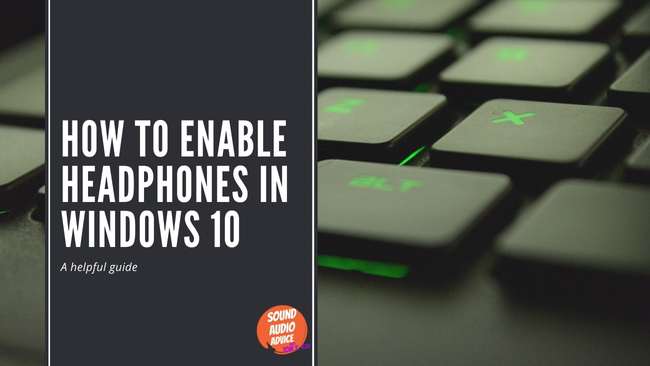How To Dry Headphones
February 23, 2023
How To Enable Headphones On iphone
February 23, 2023how to enable headphones in windows 10
Hello and welcome to my guide on how to enable headphones in Windows 10.
As an audio engineer, I know how important it is to have high-quality sound when listening to music, gaming, or working on creative projects. Unfortunately, sometimes things don’t go as planned, and your headphones may stop working in Windows 10.
In this guide, I’ll walk you through the steps you need to take to enable your headphones in Windows 10, whether you’re using a laptop, desktop, or a gaming PC. So, let’s dive in and get your headphones back up and running!
Step 1: Check Your Connections

The first thing you should do is check your headphone connections.
Make sure they’re plugged in correctly and that there’s no dust or debris in the headphone jack. If your headphones are wireless, make sure they’re properly paired with your device.
Step 2: Update Audio Drivers
If your headphone connections are fine, the next step is to update your audio drivers.
To do this, go to your device manager and look for your audio driver. Right-click on it and select “Update driver.” You can also visit your computer manufacturer’s website and download the latest audio drivers for your specific device.
Step 3: Set Headphones as Default Device

If your headphone connections and audio drivers are up to date, but you still can’t hear any sound, it’s time to check your sound settings.
Right-click on the speaker icon in the taskbar and select “Sounds.” In the Playback tab, look for your headphones and right-click on them. Select “Set as Default Device.”
Step 4: Troubleshoot
If none of the above steps have worked, it’s time to troubleshoot the issue.
Go back to the Sound settings and click on “Troubleshoot.” Windows will try to identify and fix the problem automatically. If it can’t, you may need to seek further technical assistance.
All in All
And there you have it! By following these simple steps, you should now be able to enable your headphones in Windows 10.
If you’re still having issues, don’t hesitate to seek technical support from your device manufacturer or a professional audio engineer. Happy listening!
Thanks for reading,
Tom
I’m Tom S. Ray and I’m head mastering engineer at Audio Unity Group. I also hold a bachelor with honours degree in music from Kingston University in London, I lecture mastering to students in Edinburgh College and to my online students via my Mastering Mastery audio mastering online course.