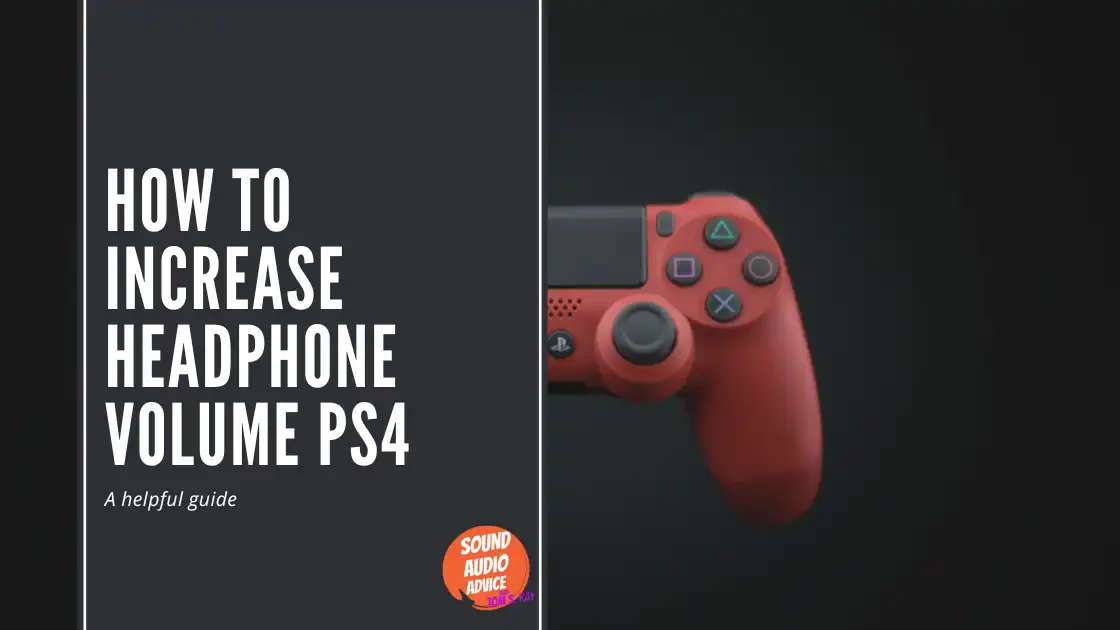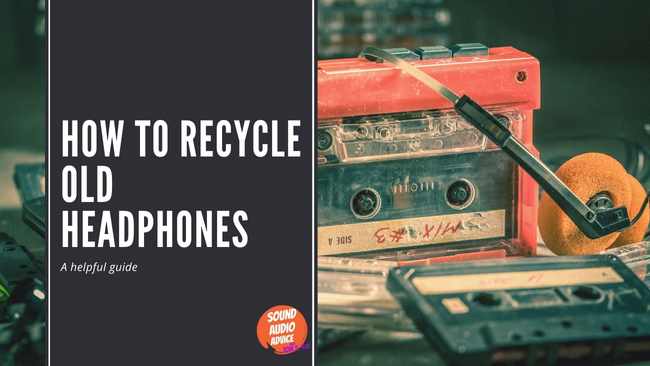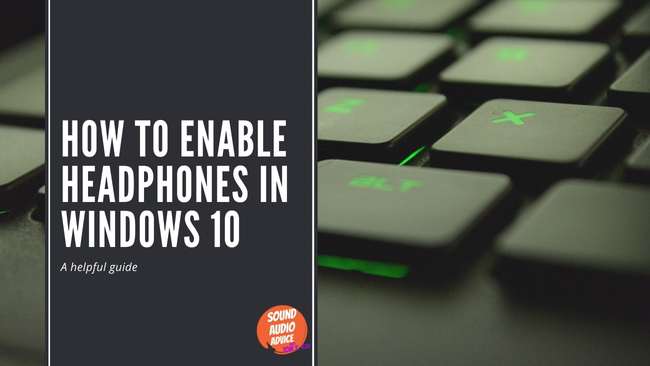How to increase headphone volume xbox one
February 17, 2023
How to protect headphone wires
February 17, 2023How to increase headphone volume pS4
As an audio engineer, I know how important it is to have proper headphone volume when playing games on the PS4.
In this blog, I will be sharing some helpful tips and tricks on how to increase headphone volume on PS4.
We’ll cover adjusting headphone volume in PS4 settings, adjusting headphone volume on the headset itself, using headphone amplifiers, and additional tips and tricks for getting the most out of your headphones.
Adjusting Volume Settings on the PS4

One of the easiest ways to increase your headphone volume on PS4 is to adjust your console’s volume settings.
You can do this by going to the Settings menu, selecting Devices, and then selecting Audio Devices. From there, you can adjust the volume levels of both the headphones and the microphone.
Adjusting Headphone Settings
Some headphones have their own volume settings, which may be limiting the overall volume you’re getting from your PS4.
If this is the case, try adjusting the volume directly on your headphones or checking for any settings or features that may be limiting the volume.
Using a Headphone Amplifier

If you’ve tried adjusting your PS4 and headphone settings but still aren’t getting the volume you desire, consider investing in a headphone amplifier.
These devices can boost the volume of your headphones and enhance the overall sound quality.
Using a DAC (Digital-to-Analog Converter)
Another option for increasing your headphone volume on PS4 is to use a DAC.
This device can convert digital audio signals from your PS4 into analog signals that can be more easily amplified by your headphones, resulting in a louder and clearer sound.
All in All
Sometimes, low headphone volume on PS4 can be caused by outdated software.
Make sure you check for any available updates for your PS4, headphones, or any other relevant devices to ensure you’re running the latest software and firmware.
Thanks for reading,
Tom
I’m Tom S. Ray and I’m head mastering engineer at Audio Unity Group. I also hold a bachelor with honours degree in music from Kingston University in London, I lecture mastering to students in Edinburgh College and to my online students via my Mastering Mastery audio mastering online course.