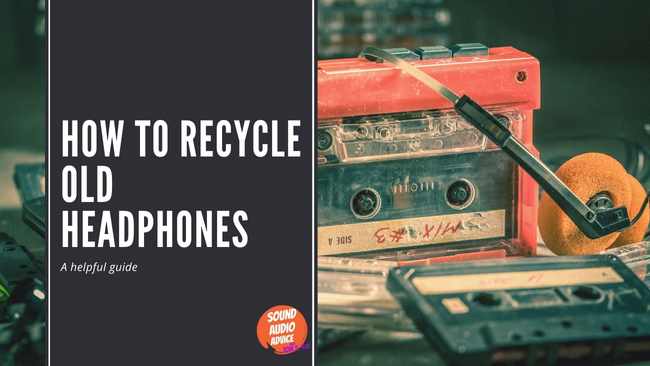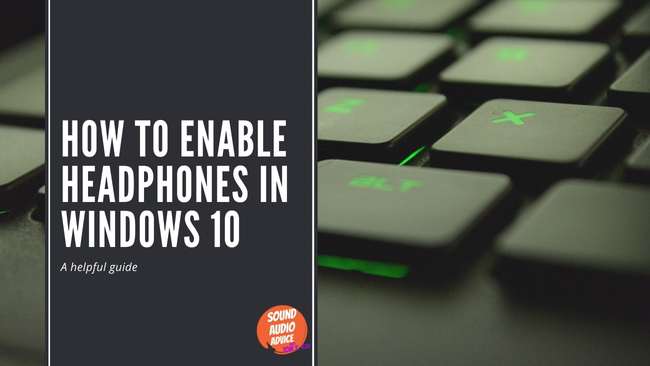Are Chromebooks good for music production?
January 28, 2023
How to increase headphone volume ps4
February 17, 2023How to increase headphone volume xbox one
Are you struggling to hear your Xbox One games through your headphones?
Fret not, for in this article, I will be sharing some solutions to help increase your headphone volume on your Xbox One. Being able to hear the sounds in your game is important for the overall gaming experience, and it can be frustrating when you can’t hear everything clearly.
In this article, I will cover three solutions to increase your headphone volume on Xbox One: adjusting the Xbox One audio settings, using a headphone amplifier, and using headphones with high sensitivity.
Adjusting the Xbox One Audio Settings

The first solution to try is adjusting the Xbox One audio settings.
This is a straightforward solution that can be done within the Xbox One’s settings.
To access the audio settings, go to the settings menu, select Display and Sound, and then Audio Output.
From there, you can adjust the volume levels and the chat mixer to get the right balance of game sounds and chat volume.
Using a Headphone Amplifier
If adjusting the Xbox One’s audio settings doesn’t work for you, you can try using a headphone amplifier.
A headphone amplifier is a device that boosts the volume of your headphones, allowing you to hear your games more clearly.
They are easy to use and come in a variety of sizes and price ranges. Some good recommendations for headphone amplifiers include the FiiO E10K and the Creative Sound Blaster E5.

Using Headphones with High Sensitivity
Another solution to increase your headphone volume on Xbox One is to use headphones with high sensitivity.
Headphone sensitivity refers to how efficiently the headphones convert an electrical signal into sound.
Headphones with high sensitivity require less power to produce the same volume as headphones with low sensitivity.
Some good recommendations for headphones with high sensitivity include the Sennheiser HD 660 S and the Beyerdynamic DT 990 Pro.
All in All
In conclusion, there are multiple solutions to increase headphone volume on Xbox One.
Whether it’s adjusting the Xbox One’s audio settings, using a headphone amplifier, or using headphones with high sensitivity, it’s important to find a solution that works for you.
Taking care of your hearing is crucial, so finding a way to hear your games more clearly is essential for a great gaming experience.
Thanks for reading,
Tom
I’m Tom S. Ray and I’m head mastering engineer at Audio Unity Group. I also hold a bachelor with honours degree in music from Kingston University in London, I lecture mastering to students in Edinburgh College and to my online students via my Mastering Mastery audio mastering online course.