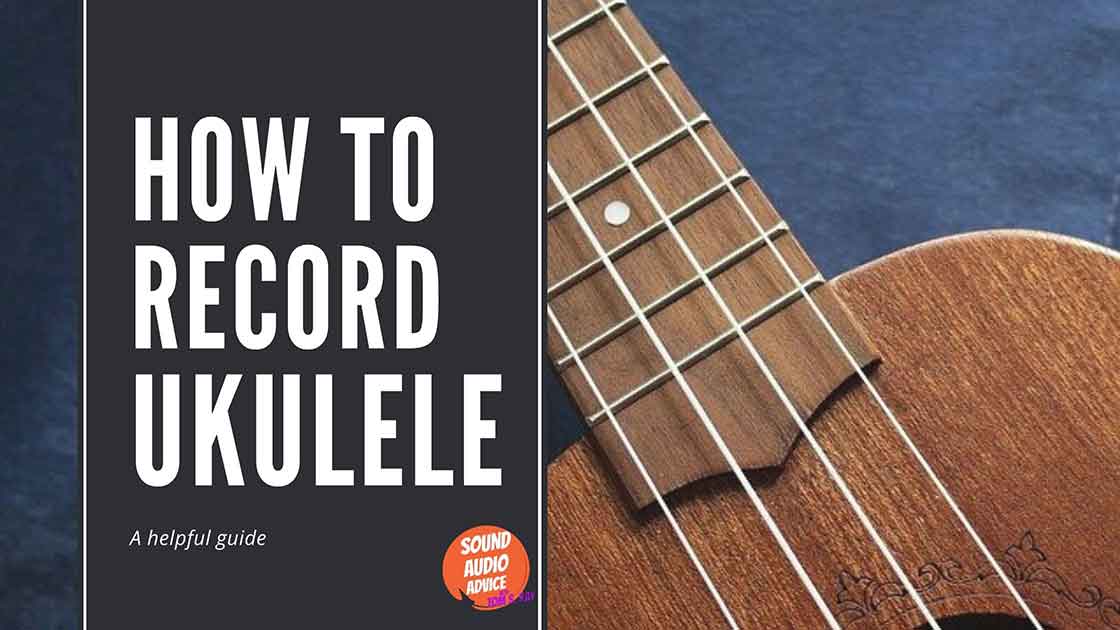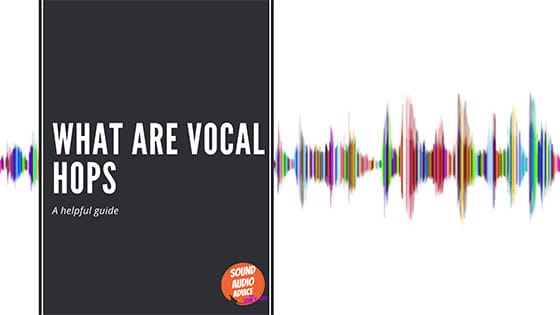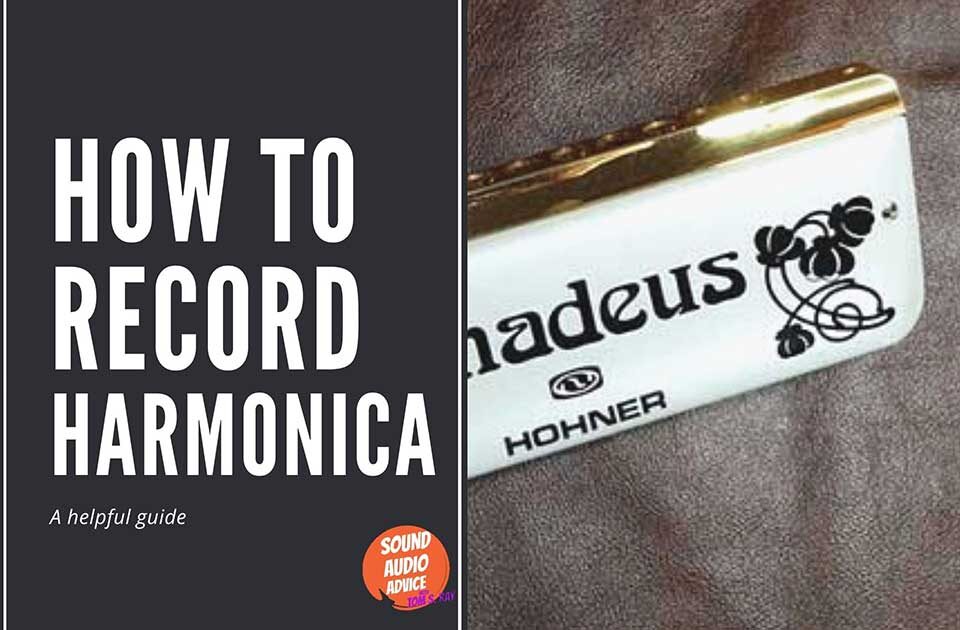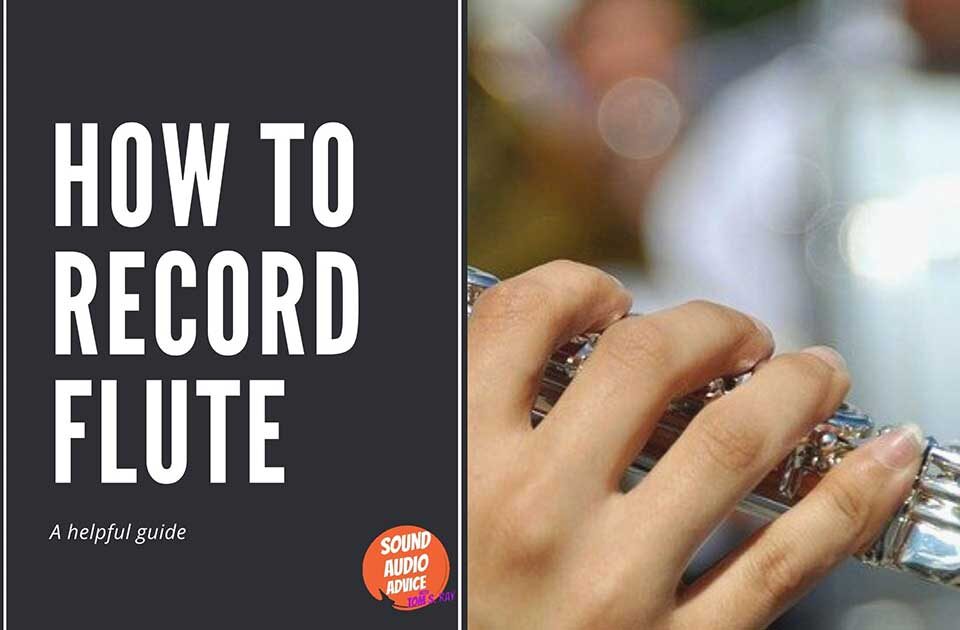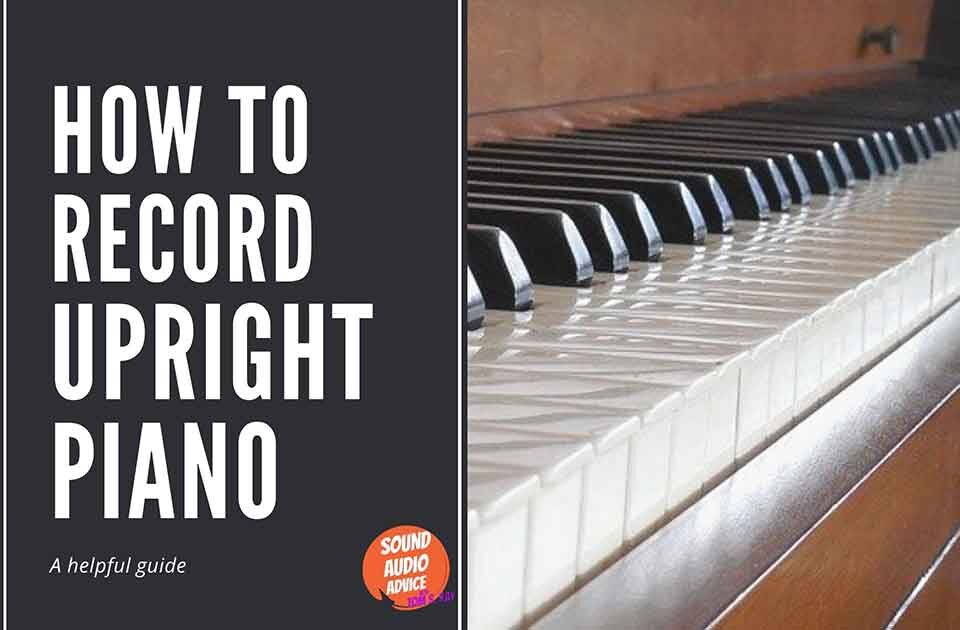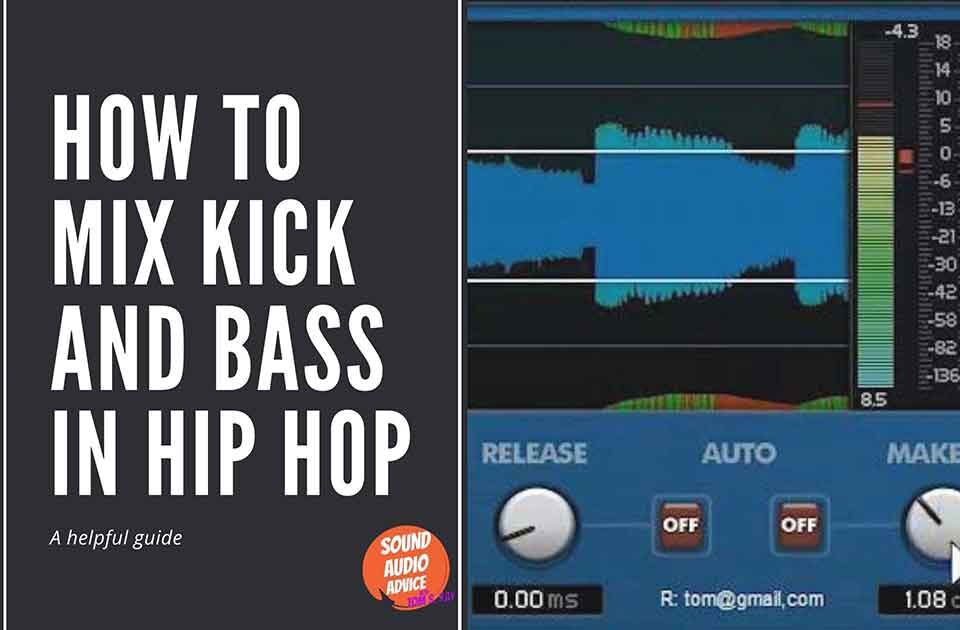How to Record Upright Piano
December 28, 2020
How to Record Flute?
January 13, 2021How to Record Ukulele?
The ukulele is a beautifully captivating instrument. It has the power to transport us to a quiet Polynesian island in seconds, but how do we capture that sound? We know how. And soon you will too.
Fear not, recording the perfect sound from your ukulele is not an impossible task. In fact, it’s actually quite easy – all you need is the right equipment. Whether you are recording your ukulele using a microphone, amp, or digital injection, you will need a ukulele, connecting cables, audio interface, computer and digital audio workstream (DAW for short).
So how to record ukulele?
In basic terms, you will need to transfer the audio output from the ukulele, using an audio interface, to a recording device (your computer). How this is precisely done depends on which technique you are using, but to avoid any confusions we have created a step-by-step walkthrough on the three most popular methods of recording your ukulele (using a microphone, amp, and/or digital injection) below:
- Tune your ukulele before recording – nothing sounds worse than an out of tune instrument
- Find a quiet place to record. The ukulele is a small and extremely mobile instrument, take advantage of it.
- Wear quiet clothes. Don’t un-do the benefit of your relocation by wearing something uncomfortably loud
- Know your piece. To have a perfect recording, you need a perfect rendition of the song – which only comes with practice
Pro tip: record your ukulele’s audio at different distances from your microphone (just to work which is best).

How to record a ukulele using a DI?
To record your ukulele using a DI, your ukulele has to either be an electric ukulele, or an electric-acoustic ukulele. In basic terms, this means that your ukulele has to have the built-in equipment to use a DI.
To record this way, you will need an electric or electric-acoustic ukulele, 1/8 inch cables, a DAW and an audio interface.
To record a ukulele using a digital injection, follow our step-by-step instructions below:
- Connect your 1/8-inch cables to your ukulele
- Connect your 1/8-inch cables to your audio interface
- Open up your DAW of choice on your computer
- On the DAW, select ‘create new audio track’ (this wording will change depending on your chosen DAW)
- Once the track is created, select the correct input so that the sounds your 1/8-inch cable is capturing appears on your computer screen. This may not appear on screen until you increase your track’s gain (input volume)
- Record!
- Listen back to your recording and record again. Practice makes perfect!
How to record a ukulele using an amp?
To record your ukulele using an amp, you will need a 1/8-inch cable, a microphone, a XLR cable for your microphone, an audio interface, and a DAW.
To record a ukulele using an amp, follow our step-by-step instructions below:
- Connect your 1/8-inch cable to your ukulele
- Connect the 1/8-inch cable from your ukulele, into the amp.
- Then place a microphone in front of the amp (the distance can be moved depending on your preference).
- Now run a XLR cable from the microphone, into your audio interface. And connect this audio interface to your computer.
- Open up your DAW of choice on your computer
- On the DAW, select ‘create new audio track’ (this wording will change depending on your chosen DAW)
- Once the track is created, select the correct input so that the sounds your XLR/microphone cable is capturing appears on your computer screen. This may not appear on screen until you increase your track’s gain (input volume)
- Record!
- Listen back to your recording and record again. Practice makes perfect!

Best mics to record ukulele
Microphones for recording ukulele depend on the style of music you’re playing and what sound quality you need.
Here are a few options to consider:
Large diaphragm condenser microphones: These microphones are known for their ability to capture a wide frequency range and offer a high level of detail. They are typically more expensive than other types of microphones, but they are a good choice for recording the full, rich sound of a ukulele.
Small diaphragm condenser microphones: These microphones are similar to large diaphragm condensers, but they are smaller and more portable. They are known for their fast transient response and are a good choice for recording the plucked sound of a ukulele.
Dynamic microphones: These microphones are generally less sensitive than condenser microphones and are better suited for recording louder sources. They are often less expensive and more rugged than condenser microphones, making them a good choice for recording in less controlled environments.
Ribbon microphones: These microphones are known for their smooth, warm sound and are often used for recording instruments with a soft, mellow tone. They can be a good choice for recording ukulele when you want to capture a more subtle, nuanced sound.
For a cleaner tone, such as folk music, clearer tones such as those from condenser microphones like the mic pack do well. For a more of an acoustic-sound akin to jamming or rock-style uke players, dynamic mics like Rode’s Lavalier LR44 make excellent recordings. Condenser and dynamic mics require phantom power .
The Shure SM81 would work for this type of application where clarity is important and you want to be able to remove pops without too much hiss.
How to connect the ukulele to the computer to record?
To connect your ukulele to a computer, you will need an audio interface. This is a device that plugs into the computer’s USB port and has an input for your ukulele.
Once the audio interface is connected, you’ll need to plug the instrument cable from your ukulele into the input on the audio interface.
Then, open up your recording software of choice and adjust the settings so it can record from the audio interface.
You may also be able to use a microphone to record your ukulele playing directly into the computer, but this will depend on how good a microphone you have and what type of sound quality you are looking for. In any case, connecting a ukulele to a computer is relatively straightforward as long as you have all of the necessary components and equipment.
Here are the steps you can follow:
- Plug the DAI or USB microphone into your computer using a USB cable.
- Make sure your ukulele is in tune.
- Connect a 1/4-inch instrument cable to the output jack on your ukulele.
- Plug the other end of the instrument cable into the input on the DAI or USB microphone.
- Open your audio recording software on your computer (such as Audacity or GarageBand).
- Select the input device as the DAI or USB microphone.
- Adjust the input level on the software if necessary.
- Begin playing your ukulele and the audio should be recorded by the software.
How to connect the ukulele to my phone to record?
Connecting a ukulele to a phone is a great way to improve your musical experience and record ukulele.
The first step is to purchase an adapter cable with a 1/4” jack on one end and a 3.5mm jack on the other.
Once you have the cable, plug one end into your ukulele’s output jack and the other end into your phone’s input jack.
Next, open up the sound settings on your phone and select the “External Audio Device” option.
Finally, set up any necessary recording settings and you should be good to go!
You can now record or playback audio from your ukulele directly through your phone.
With this simple setup, you can easily expand your musical horizons by creating quality recordings or playing along with backing tracks at home or even on the go.
What is the best free app for learning ukulele?
The best free app for learning the ukulele is undoubtedly UkuTabs. It provides a huge library of chords and tabs for ukulele players of all levels.
You can search from thousands of songs to find the one that best suits your skill level and interests.
With its easy-to-use interface, you can browse through different versions of songs, listen to how they sound and practice until you’ve mastered them.
The app also has an extensive tutorial section which covers the basics of playing the ukulele, as well as tips and tricks for advanced players.
Additionally, it offers daily challenges to help you improve your skills further and stay motivated in learning the instrument.
All these features make UkuTabs a great choice for those looking to learn the ukulele without spending any money.
To discover more free apps for learning the ukulele, read this article.
Are electric ukuleles any good?
Electric ukuleles are becoming increasingly popular, thanks to their convenience and portability.
They offer the same look and feel as traditional acoustic ukuleles, but with the added benefit of amplification.
This makes them great for playing in larger settings or even recording sessions.
With an electric ukulele, you don’t have to worry about carrying an amp around or lugging a bulky instrument if you’re on the go.
Electric ukuleles also come in a variety of sizes, so you can find one that suits your needs and style. Plus, they often feature effects pedals that allow you to customize your sound even more.
All in all, electric ukuleles are a great choice for those who want the classic sounds of a ukulele but with the convenience of an electric instrument.
Find out what are the best electric ukuleles here.
Can you use a guitar amp for a ukulele?
While uke’s sound is unique and unmistakable, it can be challenging to amplify without the right equipment.
A guitar amp can be used with a ukulele, but it’s important to make sure you have the correct input for your uke before plugging it in.
The standard ¼ inch jack found on most electric guitars will not work with a ukulele, as they don’t typically have an output jack. If your ukulele does have an output jack, you can use a standard guitar cable to connect it to the guitar amp.
However, some guitar amps may not be designed to handle frequencies of a ukulele’s range; if this is the case, you may want to look into purchasing an amplifier specifically made for ukes.
Is ukulele easier than guitar?
The ukulele is a fun, easy-to-learn instrument that has become increasingly popular over the past few years.
It’s a great choice for those who want to learn an instrument quickly but don’t want to dive into the challenge of learning a guitar.
Compared to the guitar, the ukulele is a much simpler and easier instrument to pick up.
Its smaller size means it requires minimal finger strength and its four strings make chord formation much easier than with six strings.
Also, as opposed to guitars, which have complex fretboard patterns, most chords on the ukulele are played with just two or three fingers.
This makes it ideal for beginners who may not be familiar with music theory or have strong hand-eye coordination.
In addition, many popular songs can be played in just a few strums when using the ukulele – something that can take hours upon hours of practice for the same song on a guitar!
If you’re looking for an easy way to start playing an instrument, you definitely should give the ukulele a try – it’s one of the best instruments for beginners!
Can you get a bass ukulele?
Yes, you can get a ukulele bass! A ukulele bass is an appealing option for many musicians because it provides a fuller sound than the traditional four-stringed ukulele.
It has the same tuning as a standard electric bass guitar and the same range of notes. The strings are generally made of nylon, which gives the instrument a softer tonal quality than metal strings. If you want to add some low-end punch to your sound, then the ukulele bass is an excellent choice.
It’s perfect for accompanying singers or playing in duos, trios, quartets or larger ensembles. It produces a rich sound that blends nicely with other instruments and provides great depth to any song.
So if you’re looking for something new and different in your music, give the ukulele bass a try!
How to record a ukulele on GarageBand?
Recording a ukulele on GarageBand is a relatively simple process.
First, make sure you have the correct instruments and microphone set up.
Connect your ukulele to the input of your audio interface if necessary.
Then, plug the microphone into your audio interface and place it in front of the ukulele.
Finally, launch GarageBand and create a new project.
From there, select “Real Instrument” from the track menu and choose “Ukulele” as your instrument.
Once this is done, press record to begin recording your performance.
Make sure to adjust the levels until you are happy with the recorded sound before pressing stop to end your recording session!
With these steps in mind, recording a ukulele on GarageBand should be an easy and enjoyable experience.
How to record a ukulele on Logic?
To record a ukulele on Logic, you will need to set up your ukulele and your recording equipment, and then follow these steps:
- Create a new project in Logic.
- Set up your ukulele by tuning it to the desired pitch and making any necessary adjustments to the strings or other parts of the instrument.
- Set up your recording equipment. If you are using a microphone, place it in front of the ukulele and make sure it is positioned correctly. If you are using a direct input, connect your ukulele to your audio interface using a suitable cable.
- In Logic, create a new audio track. You can do this by going to the “Track” menu and selecting “New Audio Track.”
- In the audio track’s channel strip, select the input source that you are using to record the ukulele (e.g., microphone, direct input, etc.).
- Set the recording level by adjusting the input gain control in the channel strip. You can use the input meter in the channel strip to ensure that the recording level is not too high or too low.
- Arm the audio track for recording by clicking the record button in the track header.
- Play the ukulele and record your performance. You can use the transport controls in Logic to start, stop, and pause the recording as needed.
- When you are finished recording, stop the transport and save your project. You can then edit and mix the recording as needed to create the final version of your ukulele track.
How to record a ukulele on Cubase?
To record a ukulele on Cubase, follow these steps:
Create a new project in Cubase.
Set up your ukulele by tuning it to the desired pitch and making any necessary adjustments to the strings or other parts of the instrument.
Set up your recording equipment. If you are using a microphone, place it in front of the ukulele and make sure it is positioned correctly. If you are using a direct input, connect your ukulele to your audio interface using a suitable cable.
In Cubase, create a new audio track. You can do this by going to the “Track” menu and selecting “Insert New Track,” or by using the “Create Track” button in the Project window.
In the audio track’s channel strip, select the input source that you are using to record the ukulele (e.g., microphone, direct input, etc.).
Set the recording level by adjusting the input gain control in the channel strip. You can use the input meter in the channel strip to ensure that the recording level is not too high or too low.
Arm the audio track for recording by clicking the record button in the track header.
Play the ukulele and record your performance. You can use the transport controls in Cubase to start, stop, and pause the recording as needed.
When you are finished recording, stop the transport and save your project.
How to record a ukulele on ProTools?
To record a ukulele on Pro Tools, follow these steps:
Create a new session in Pro Tools.
Set up your ukulele by tuning it to the desired pitch and making any necessary adjustments to the strings or other parts of the instrument.
Set up your recording equipment. If you are using a microphone, place it in front of the ukulele and make sure it is positioned correctly. Connect your ukulele to your audio interface using a suitable cable if you use a direct input.
In Pro Tools, create a new audio track. You can do this by going to the “Track” menu and selecting “New,” or by using the “Create Track” button in the Edit window.
In the audio track’s channel strip, select the input source you use to record the ukulele (e.g., microphone, direct input, etc.).
Set the recording level by adjusting the input gain control in the channel strip. You can use the input meter in the channel strip to ensure that the recording level is not too high or too low.
Arm the audio track for recording by clicking the record button in the track header.
Play the ukulele and record your performance. You can use the transport controls in Pro Tools to start, stop, and pause the recording as needed.
When you are finished recording, stop the transport and save your session. You can then edit and mix the recording as needed to create the final version of your ukulele track.
How to record a ukulele on Presonus StudioOne?
To record a ukulele on PreSonus Studio One, follow these steps:
Create a new project in PreSonus Studio One.
Set up your ukulele by tuning it to the desired pitch and making any necessary adjustments to the strings or other parts of the instrument.
Set up your recording equipment. If you are using a microphone, place it in front of the ukulele and make sure it is positioned correctly. If you are using a direct input, connect your ukulele to your audio interface using a suitable cable.
In PreSonus Studio One, create a new audio track. You can do this by going to the “Track” menu and selecting “New,” or by using the “Create Track” button in the Song page.
In the audio track’s channel strip, select the input source that you are using to record the ukulele (e.g., microphone, direct input, etc.).
Set the recording level by adjusting the input gain control in the channel strip. You can use the input meter in the channel strip to ensure that the recording level is not too high or too low.
Arm the audio track for recording by clicking the record button in the track header.
Play the ukulele and record your performance. You can use the transport controls in PreSonus Studio One to start, stop, and pause the recording as needed.
How to record a ukulele on Ableton?
To record a ukulele on Ableton Live, follow these steps:
Create a new project in Ableton Live.
Set up your ukulele by tuning it to the desired pitch and making any necessary adjustments to the strings or other parts of the instrument.
Set up your recording equipment. If you are using a microphone, place it in front of the ukulele and make sure it is positioned correctly. If you are using a direct input, connect your ukulele to your audio interface using a suitable cable.
In Ableton Live, create a new audio track. You can do this by going to the “Create” menu and selecting “Insert Audio Track,” or by using the “Create Track” button in the Session or Arrange view.
In the audio track’s channel strip, select the input source that you are using to record the ukulele (e.g., microphone, direct input, etc.).
Set the recording level by adjusting the input gain control in the channel strip. You can use the input meter in the channel strip to ensure that the recording level is not too high or too low.
Arm the audio track for recording by clicking the record button in the track header.
Play the ukulele and record your performance. You can use the transport controls in Ableton Live to start, stop, and pause the recording as needed.
Hope that was helpful!
Thanks,
Tom
I’m Tom S. Ray and I’m head mastering engineer at Audio Unity Group. I also hold a bachelor with honours degree in music from Kingston University in London, I lecture mastering to students in Edinburgh College and to my online students via my Mastering Mastery audio mastering online course.