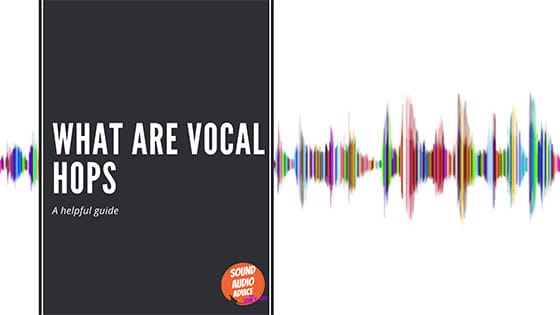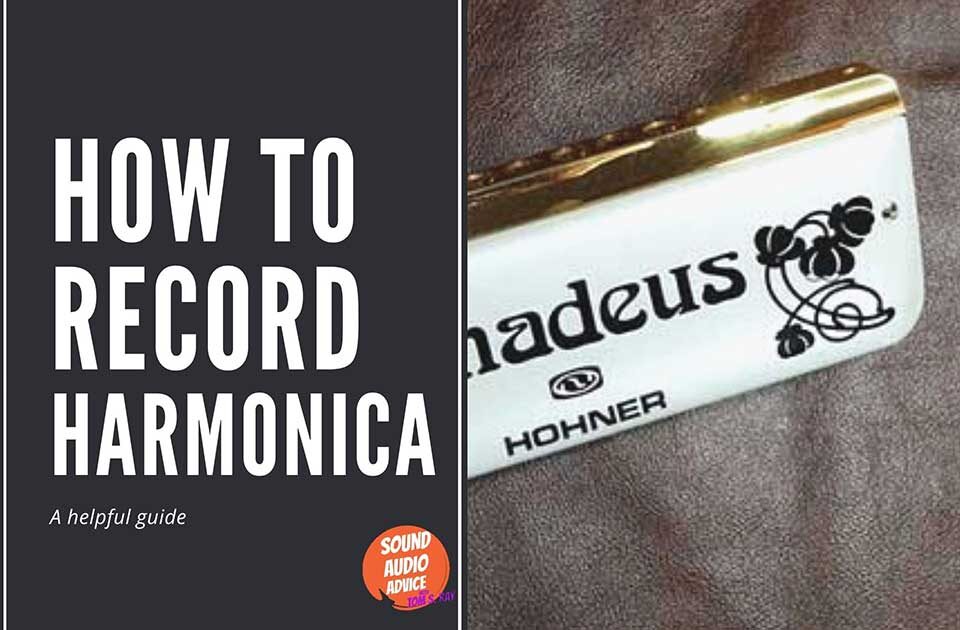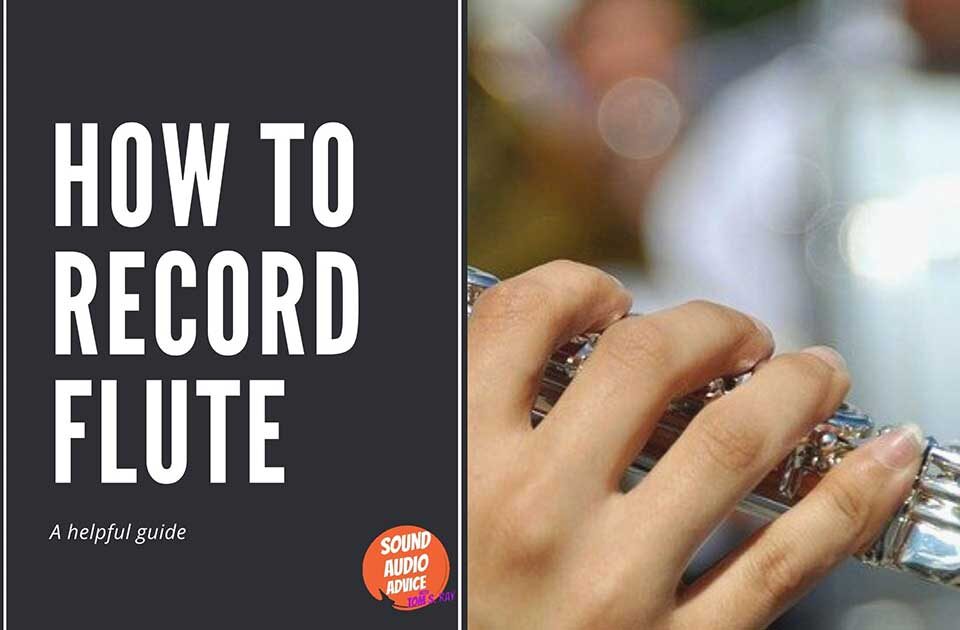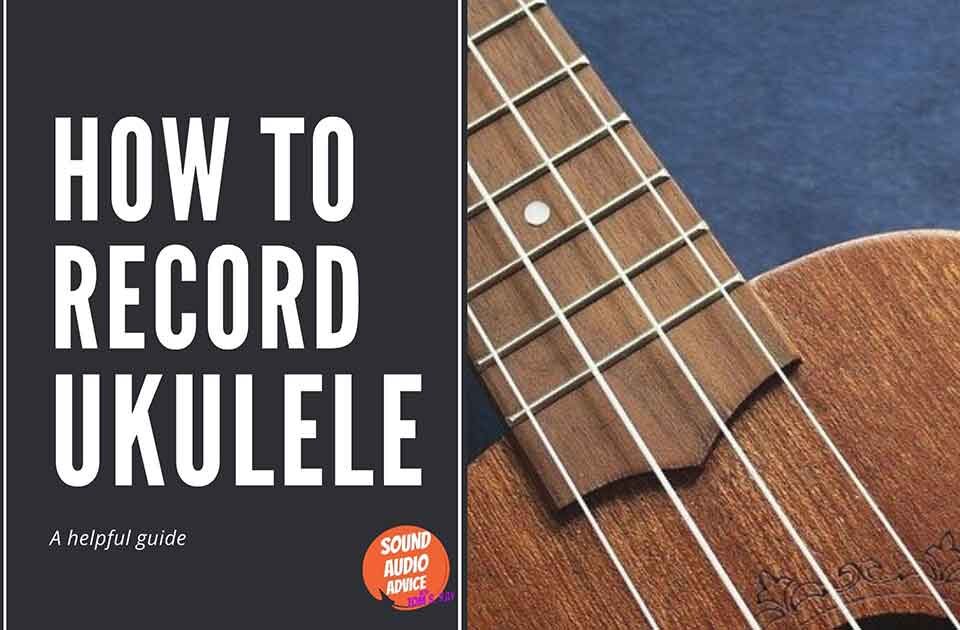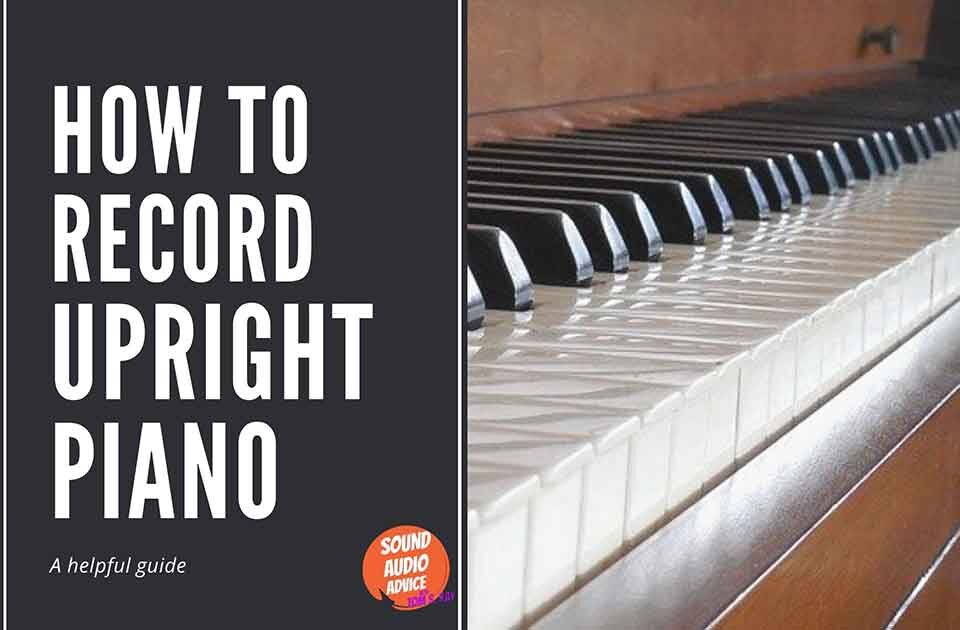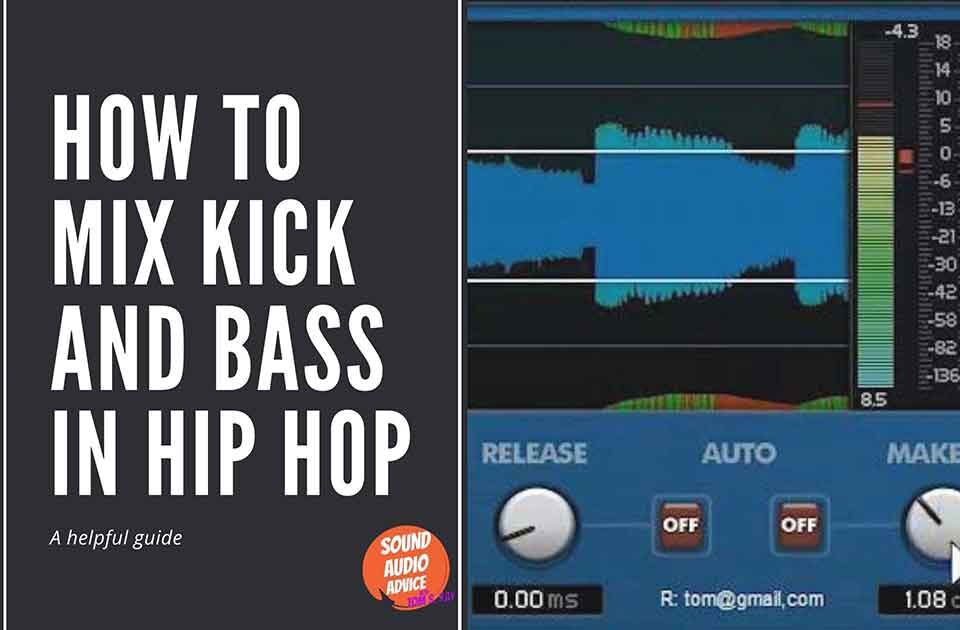What are vocal hops and how to make vocal chops on a DAW

How to tune ukulele
December 31, 2022
How to record a harp the easy way. Mic and record harp.
January 15, 2023What are vocal hops and how to make vocal chops on a DAW
Vocal chops are a unique and creative form of music production that is becoming increasingly popular among electronic music producers and DJs.
Vocal chops are short, chopped-up vocal samples that can be used to create cool rhythms and textures in any genre of music.
They can be used as the primary melodic element or as an accompaniment to other sounds.
Vocal chops can also add a unique flavour to a track, adding depth and texture to the overall sound.
Vocal chops have been around for some time but have recently become more widely used due to advances in technology.
Producers now have access to high-quality vocal samples that can easily be manipulated using software such as Ableton Live or Logic Pro.
This allows them to chop up vocals into small pieces, creating intricate patterns and sounds previously impossible without expensive studio equipment.
There is more than one way to create vocal chops.
In this article, I’ll talk you through:
- how to make great-sounding chops
- what are those short vocal samples called chops
- how to use daw’s for vocal phrases and vocal loops, and much more
Vocal chops are often combined with other elements, such as drums and synths, allowing producers to create complex compositions with minimal effort.
They are also great for creating transitions between song sections or adding extra energy and excitement when needed.
Table of contents
- What are vocal hops and how to make vocal chops on a DAW
- What Are Vocal Chops?
- How Are Vocal Sample Chops Made?
- What do vocal chops sound like
- How to make vocal chops
- Popular examples of vocal chops
- Where to download vocal chops
- What are singing chops
- How do you make vocal chops in FL?
- How to do vocal chops in Studio One?
- How to create melodic vocal chops?
- Where to download vocal chop sample packs
What Are Vocal Chops?
Vocal chops are a popular musical technique used in various genres of EDM, such as future bass and trap.
It involves taking vocal recordings, or samples of them, and chopping them up into small parts to create catchy melodic phrases that can then be used to add energy and intensity to a track.
The chopped vocal samples are usually between 1-4 bars long, which adds a unique flavour to the track.
Vocal chops are often combined with other elements, such as synths and drums, to create an interesting contrast between the sounds.
How Are Vocal Sample Chops Made?
Vocal chops are created by manipulating vocal samples or acapella recordings.
This is done using a digital audio workstation like Ableton Live, Logic Pro or other DAW.
The effects are applied to the vocal sample (reverb or EQ or other) to chop vocals.
The engineer may also use different pitches to create the desired sound.
The engineer can then layer multiple vocal samples together and adjust the levels, resulting in a unique vocal chop.
Once the engineer has created the desired sound, they can save it for future use or export it into their chosen DAW.
What do vocal chops sound like
Vocal chops are usually short, chopped-up samples of vocals that have been processed with effects such as delay, reverb, filtering, pitch shifting and more.
The result is often a dreamy or futuristic-sounding effect.
Vocal chops sound like they are being cut into small pieces and scattered around the mix.
They can create a range of sounds, from haunting melodies to complex rhythms.
How to make vocal chops
To make vocal chops, you’ll need a vocal sample, which can be an acapella or royalty-free vocal sample.
Once you have your sample, you can use it in any DAW like Ableton Live or Logic Pro, and chop it up with a plugin or sampler.
In Ableton Live, for example, you can drag the sample into the Sample Pack and use it in the Piano Roll with MIDI commands.
You can also adjust the EQ of the sample to create more interesting sonic textures.
If you’re looking for royalty free vocal samples, there are plenty of websites where you can find them.
Popular examples of vocal chops
Popular examples of vocal chops include the classic ‘Amen Break’, a drum break that has been chopped up and looped over and over again, and the ‘808 Chop’, which is a chopped-up vocal sample from an 808 drum machine.
Other popular examples of vocal chops include the ‘Vocal Scratch’, where a scratchy vocal sound is created by manipulating a sample, or the ‘Vocal Glitch’ where a glitchy effect is achieved by chopping up a sample at different speeds.
Where to download vocal chops
If you’re looking for vocal chops to add to your music production, there are a variety of places where you can download them.
A vocal chop is a sample of a vocal that has been chopped up into shorter segments and can be used in various ways.
Splice is one platform that offers royalty-free vocal chops from their sample packs.
Acapellas 4 U is another excellent resource for downloading free vocal samples and creating your unique vocal chops.
You’ll also find plenty of royalty-free vocal samples on websites such as Loopmasters and Soundsnap.
What are singing chops
Singing chops are vocal samples that can be used to make a melody or to add a unique sound to your music production.
They are often used in EDM and future bass genres and can be created using Ableton Live, Logic Pro, or any other DAW.
A vocal sample is taken from an acapella or a sample pack and then chopped into small pieces that can be rearranged in the piano roll.
It is crucial to use EQ and reverb when making vocal chops and pitch shifting for desired effects.
How do you make vocal chops in FL?
Making vocal chops in FL Studio is a simple process.
First, you must select the vocal sample you want to chop.
Then, you can use the Slice tool to create individual slices of the vocal sample.
Once you have created your slices, you can then drag them onto the Playlist window and arrange them into a pattern.
You can also use the Envelope tool to change the pitch or volume of each slice.
Finally, you can add effects such as reverb or delay to manipulate your vocal chops further and make them sound unique.
Reverb and delay can add depth and texture to your vocal chops.
Reverb is great for creating a sense of space, while delay can help create an exciting echo effect.
How to do vocal chops in Studio One?
In Studio One, you can easily create vocal chops with the Chord Track feature.
First, record your vocal track.
Then, select the Chord Track from the dropdown menu and drag it onto your timeline.
From here, you can use the Piano Roll to edit individual notes of your vocal track.
You can adjust the length of each note, as well as its pitch and velocity.
Once you’re happy with your chops, you can use reverb and delay to enhance them further.
Finally, use the Arranger track to arrange the chopped vocal into a song structure.
How to create melodic vocal chops?
First, you’ll need to record some vocals. You can use a microphone or your laptop’s built-in mic.
Once your vocals are recorded, you’ll need to chop them into small pieces.
Depending on your music style, this could range from one-second clips to half-second snippets.
Next, you’ll want to add effects like reverb and delay to give the vocal chops more character and depth.
Finally, arrange the chopped-up vocals in an interesting pattern that creates a melodic phrase or melody.
Where to download vocal chop sample packs
For those looking for vocal chop sample packs, there are various places to download them.
Online music stores like Beatport, Juno Download and Loopmasters are the most obvious places to start.
These stores offer a wide selection of sample packs from different producers and labels so that you can find the right sound for your project.
Additionally, many independent producers offer free downloads of their vocal chops on their websites or social media pages.
You can also find free vocal chop sample packs on websites such as Splice Sounds and Sample Magic.
These sites offer various samples and loops, including vocal chops.
You can filter the results to find just what you’re looking for.
Many producers create custom-made sample packs specifically designed for specific genres or styles that you can get them directly from them.
Have a good time chopping tunes!
Thanks for reading.
Tom
I’m Tom S. Ray and I’m head mastering engineer at Audio Unity Group. I also hold a bachelor with honours degree in music from Kingston University in London, I lecture mastering to students in Edinburgh College and to my online students via my Mastering Mastery audio mastering online course.